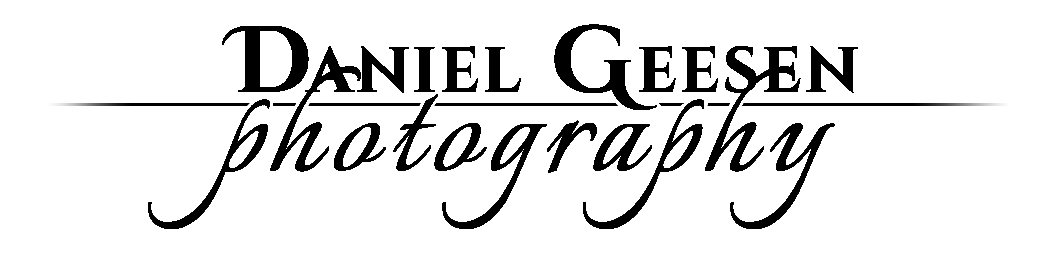Understanding ISO – Beginners’ Tutorial
If you’re new to photography, you might be wondering what ISO is, and what difference it makes to your photos.
ISO numbers are a gauge of film or sensor sensitivity. The higher the number, the more sensitive your camera’s digital sensor is to light. This can be useful if you are shooting a moving subject, or shooting handheld. However, those high ISO numbers come with a high cost… the higher ISO you use, the more noise (digital) or grain (film) your photo will have. Yuck!
Here is a demonstration of what effect your ISO choice will have on your photo:
Here is a 1:1 full pixel crop so you can see the noise caused by high ISO more clearly.
These images were shot on my Canon 550D, which actually performs with remarkably low noise for ISO 1600 and below, as compared to my old Canon 350D. But nonetheless, I always shoot with the lowest ISO possible. I only ever venture above this setting when I really need the light and can’t open my aperture any wider or afford to use a slower shutter speed.
There are a few film purists out there who actually like the grittiness of old ISO 1600 film in certain types of photos… But there aren’t many of us shooting on film, and I’ve yet to meet someone who claims to like digital camera noise! Of course there are times and places where noise is less noticeable, such as the night sky (my example photos may have been a bad choice for this reason) since the noise is easily camouflaged as distant stars, and indeed high ISOs are popular among astrophotographers (for the obvious reason of being more sensitive to light)
I hope there are a few of you out there who are still new enough to photography to have found this tutorial helpful. I realize it’s not really a tutorial in the strictest sense of the word, since I’m describing something more than detailing the process of how to do something… but if anyone is reading this and is unsure how to change your camera’s ISO, please comment below with your camera make and model and I will give you detailed instructions for taking control of your ISO.